Empower your drivers to manage their compliance and provide a means for them to complete their tasks with ease.
For truck drivers, your cab is your office. Teletrac Navman’s in-cabin managed environment is a 7” in-cab tool for the driver, designed to help maintain compliance (whether fatigue, speed, mass or maintenance) and provides an execution platform for drivers to complete tasks.
The solution eliminates paper-based checklists (or forms), stores documents electronically and ensures constant communication with instant messaging, all in real-time and immediately available for the driver. Used by tens of thousands of drivers across Australia and New Zealand, the managed in-cab environment is a proven and dependable driver tool that improves productivity, safety, compliance, and communication.
Build Your Solution




The managed environment consists of a device that is specifically designed for forward-thinking transport operators to help connect them to technology and a new world of information. A modern, efficient and connected fleet can measure costs, safety and performance to achieve new levels of service excellence and profitability.
▲ Identify and mitigate risks – with real-time information, you can identify areas of risk that only telematics data can give you and the opportunity for you to put policies and procedures in place (also known as Safety Management Systems) to mitigate those risks.
▲ Identify and mitigate risks – with the data that is produced both automatically attained (location, time, etc.) or driver inputted, you’re able to gain a window into the operation previously unobtainable.
▲ Increased Profit – a managed environment provides a view into job execution to help the driver complete tasks with ease. Paired with turn-by-turn routes and driver navigation, you can reduce costs and build a world of new efficiencies.
▼ Reduced Costs – by providing real-time feedback, you’re able to coach your drivers to optimise their driving habits to reduce costs in fuel and vehicle maintenance.
▼ Reduced Downtime – drivers are able to complete daily pre-trip checklists on the conditions of the vehicle, meaning your service team and maintenance processes improves tenfold. The business will benefit from a more automated approach to maintaining the fleet.
With the advancements and innovation in technology, comes complexity. Teletrac Navman’s managed in-cab environment offers a powerful yet vastly simplified solution for the transport and logistics industry. The solution provides an end-to-end managed environment that takes away the need for businesses to manage, even understand, the complexities of mobility. Software updates, compatibility issues, remote fault finding, and support are all core services that are included as standard within the bundled price.
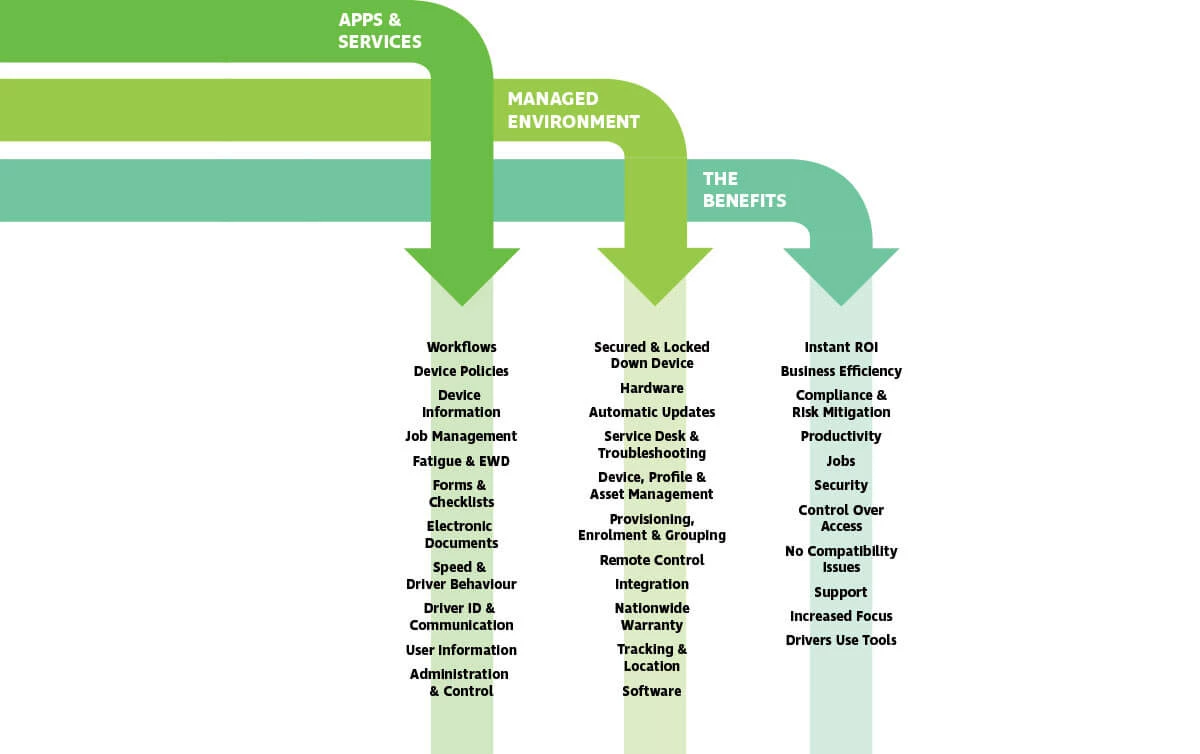
Teletrac Navman’s in-vehicle managed device gives power to the driver, while providing a new world of data to the back-office, all in real-time. From fatigue management and driver behaviour, right through to real-time routing and communication, you have all the applications you require to optimise the business.
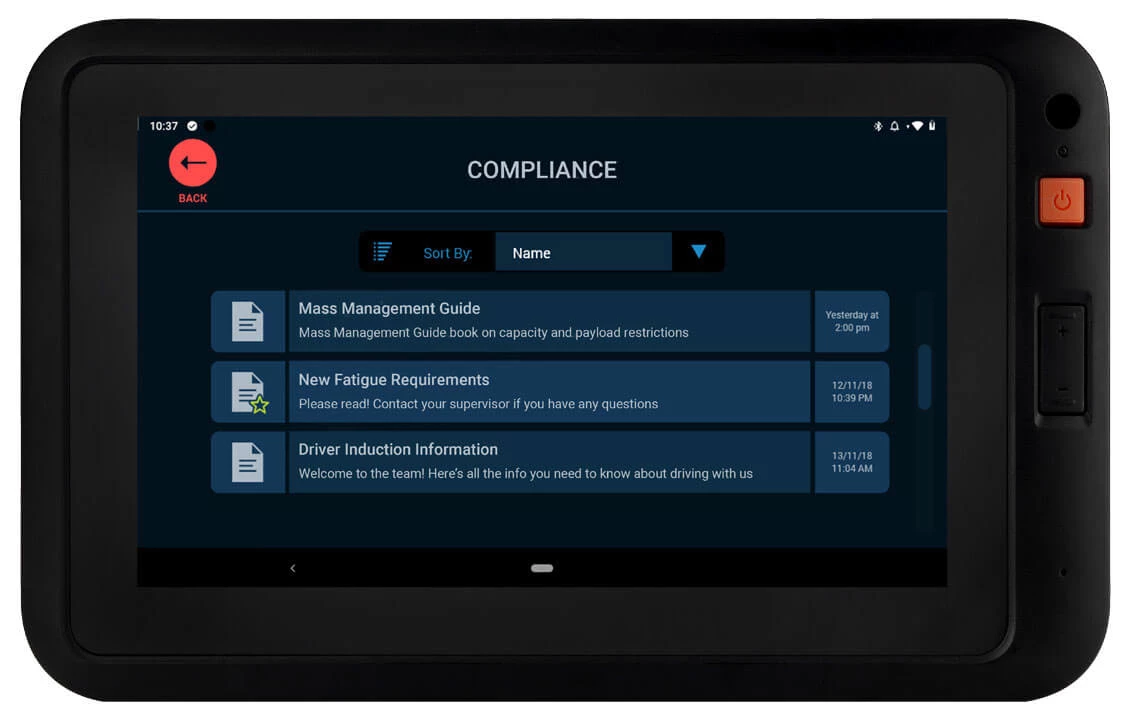
Electronic documents available 24/7 – reduce the paperwork required to be stored in the vehicle
Find out more
Record axle-group mass for any combination of heavy-vehicle to help fulfil regulatory compliance
Find out more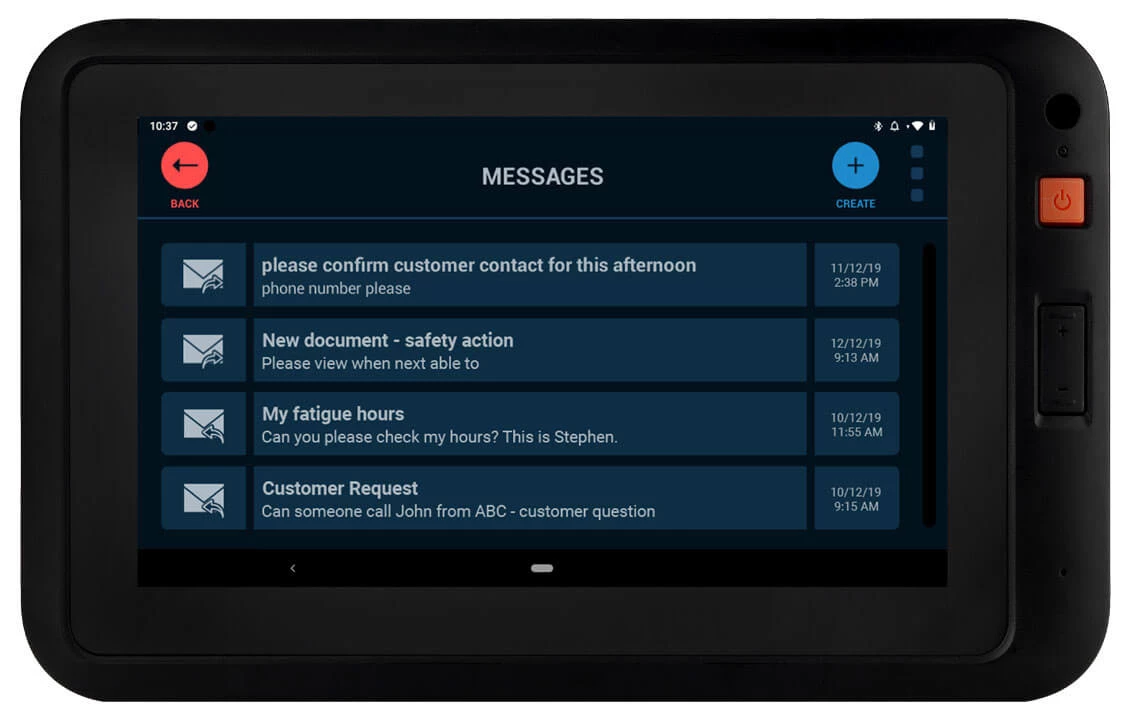
Instant driver to back-office communication
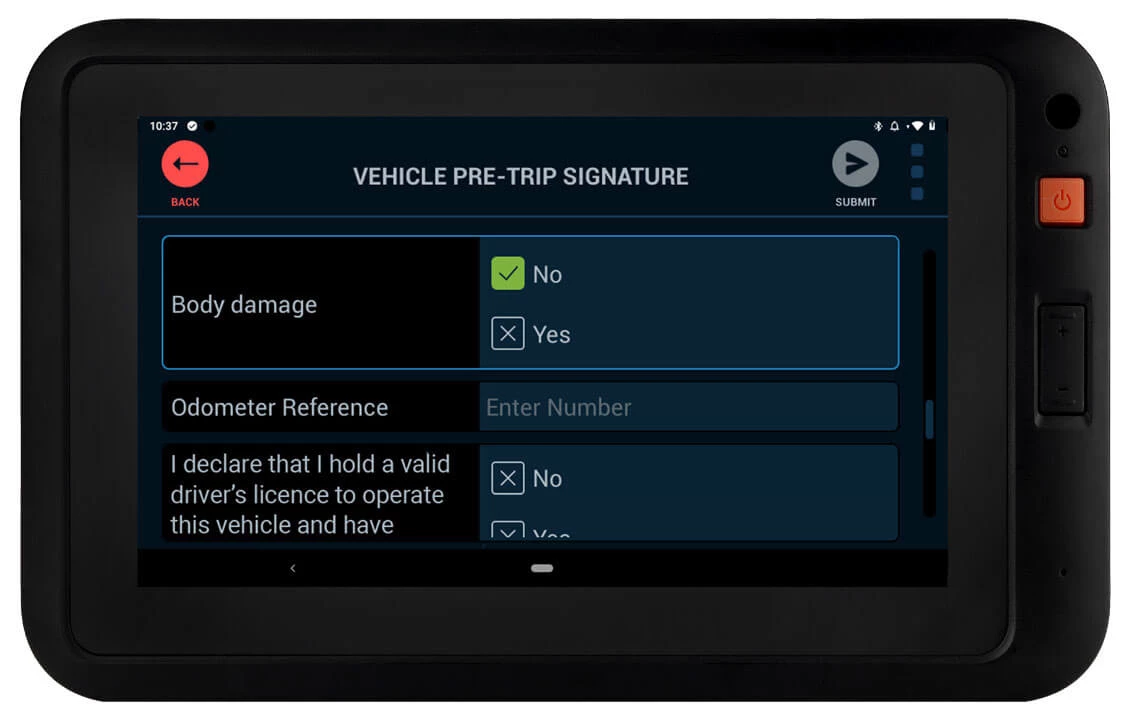
Record vehicle maintenance and driver readiness for duty electronically to help stay compliant
Find out more
A digital fatigue management solution designed to augment the written work diary in real-time
Find out more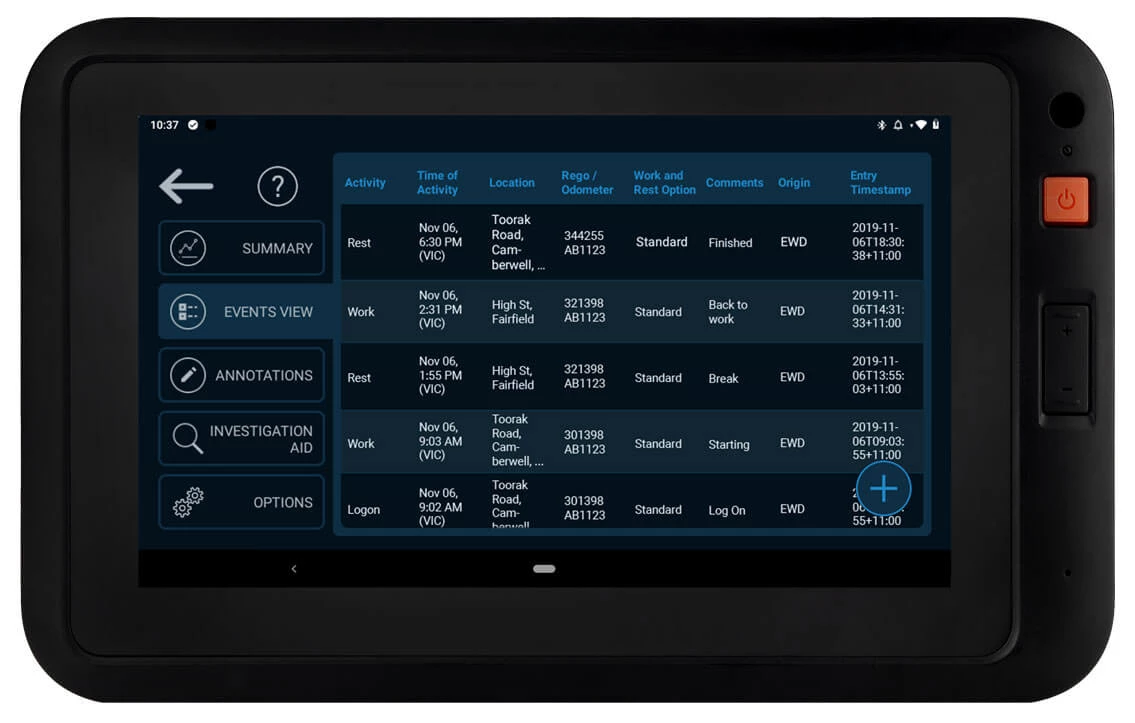
Replace your written work diaries with an approved digital electronic work diary solution to meet your fatigue management requirements
Find out more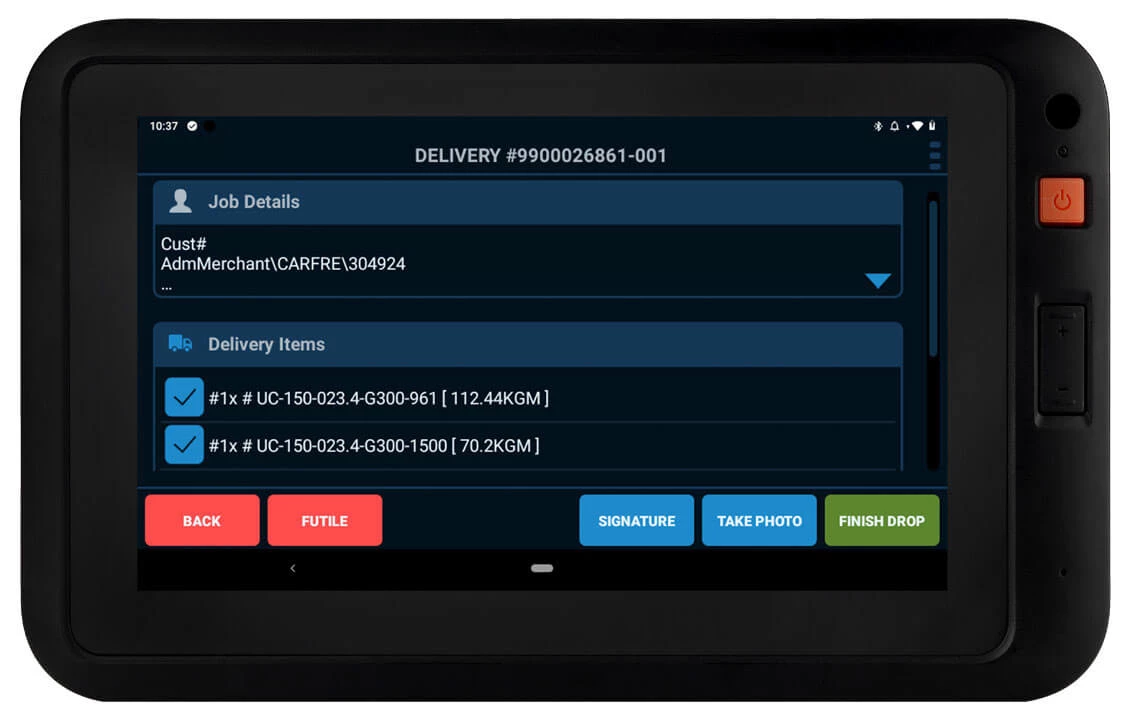
Job dispatch and execution solution that allows drivers to complete their jobs with ease
Check out the solution The SmartJobs App
Complete turn-by-turn spoken word navigation with real-time routing functionality

Stay one step ahead with guided driver routes created by you, in the back-office
Find out more
Instant driver behaviour feedback to help prevent speeding